Hong’s Payback Changing KYC on OKX Exchange

Hello, this is Hong’s Payback, the transparent and convenient payback platform!
🔗Hong’s Payback Official Website
OKX Signup Link : 🔗Hong’s Payback
(Please make sure the referral code is HONGS before signing up!)
Exclusive OKX Exchange Benefits for Hong’s Payback!
> Basic Fees
Limit Order: 0.02%, Market Order: 0.05%
> Get back 55% of the basic fees
Limit Order: 0.009%, Market Order: 0.0225%
1. How to Change KYC for Long-Term Inactive Users on OKX!
Due to OKX’s exchange policy, changing or adding referrals is not possible,
so you must transfer to a new account registered under Hong’s Payback referral!
If you have an existing OKX ID but haven’t logged in for over 6 months, simply click on the Hong’s Payback OKX referral link above and log in with your existing ID.
You’ll be ready to receive payback without having to create a new ID or verify KYC.
(Please be sure to search for your UID on the homepage to confirm that you have successfully registered under Hong’s Payback.)
2. How to Delete KYC from an Existing OKX Account
If you are not a long-term inactive user and cannot use the method above,
you will need to delete KYC from your existing account and verify KYC on a new account to use Hong’s Payback payback service.
Please remember that KYC can only be deleted once!
If you have already moved all your assets to another exchange or wallet, the KYC deletion will proceed without any issues.
After deleting your account, you can proceed to verify KYC on a new account registered through the Hong’s Payback OKX link to enjoy his fee benefits!
If you encounter any issues deleting your account due to untradeable assets, you can contact the OKX customer support chat for assistance!
(Live chat service is available from 10:00 AM to 7:00 PM.)
※Caution
1. Before deleting KYC, make sure to move all your assets to another exchange or wallet!
2. KYC deletion can only be done once!
How to Delete KYC!
1. Go to the OKX menu.
2. Click on User Center.
3. Navigate to Security Center.
4. At the bottom, select Close Account.
5. Click Continue to Close.
6. Review the cautionary notes and select I Understand.
7. KYC deletion completed!


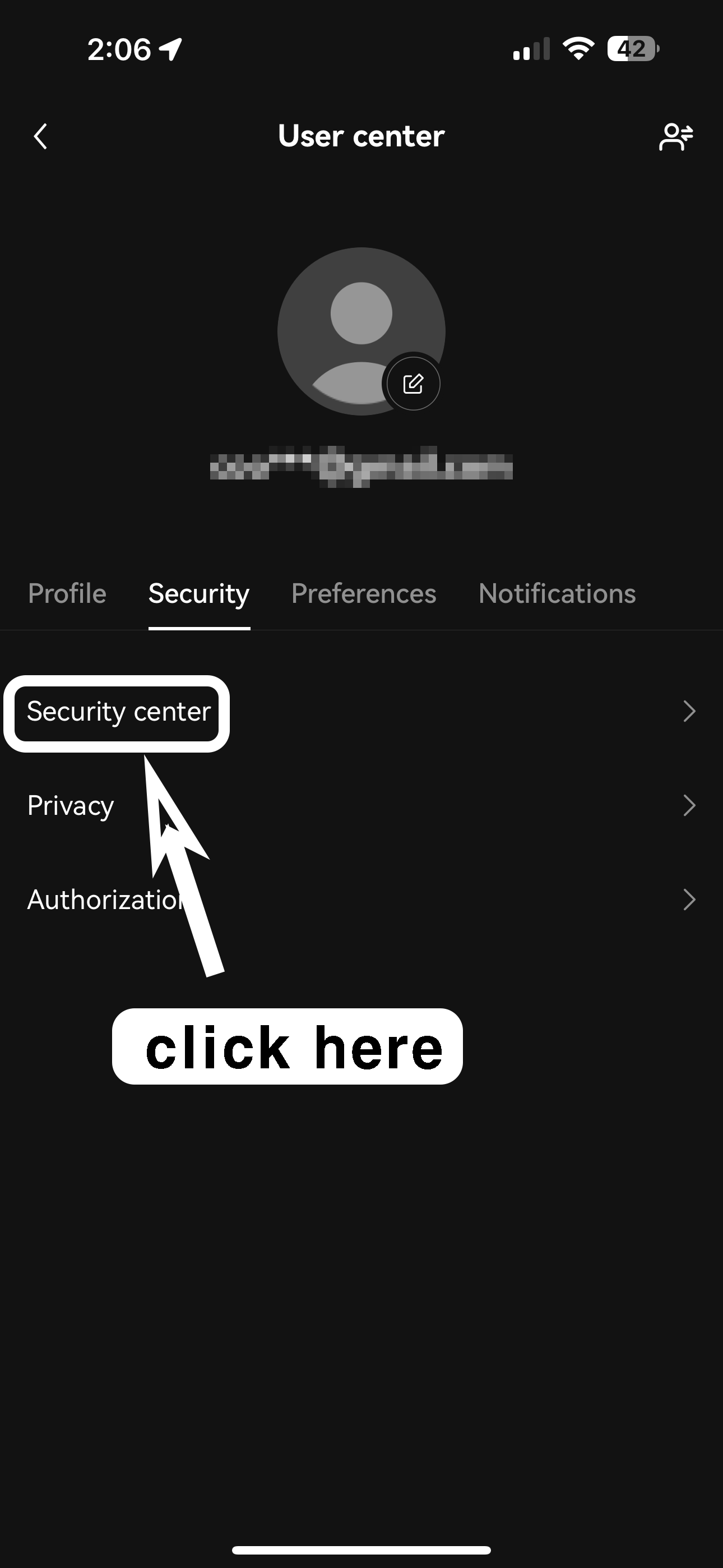
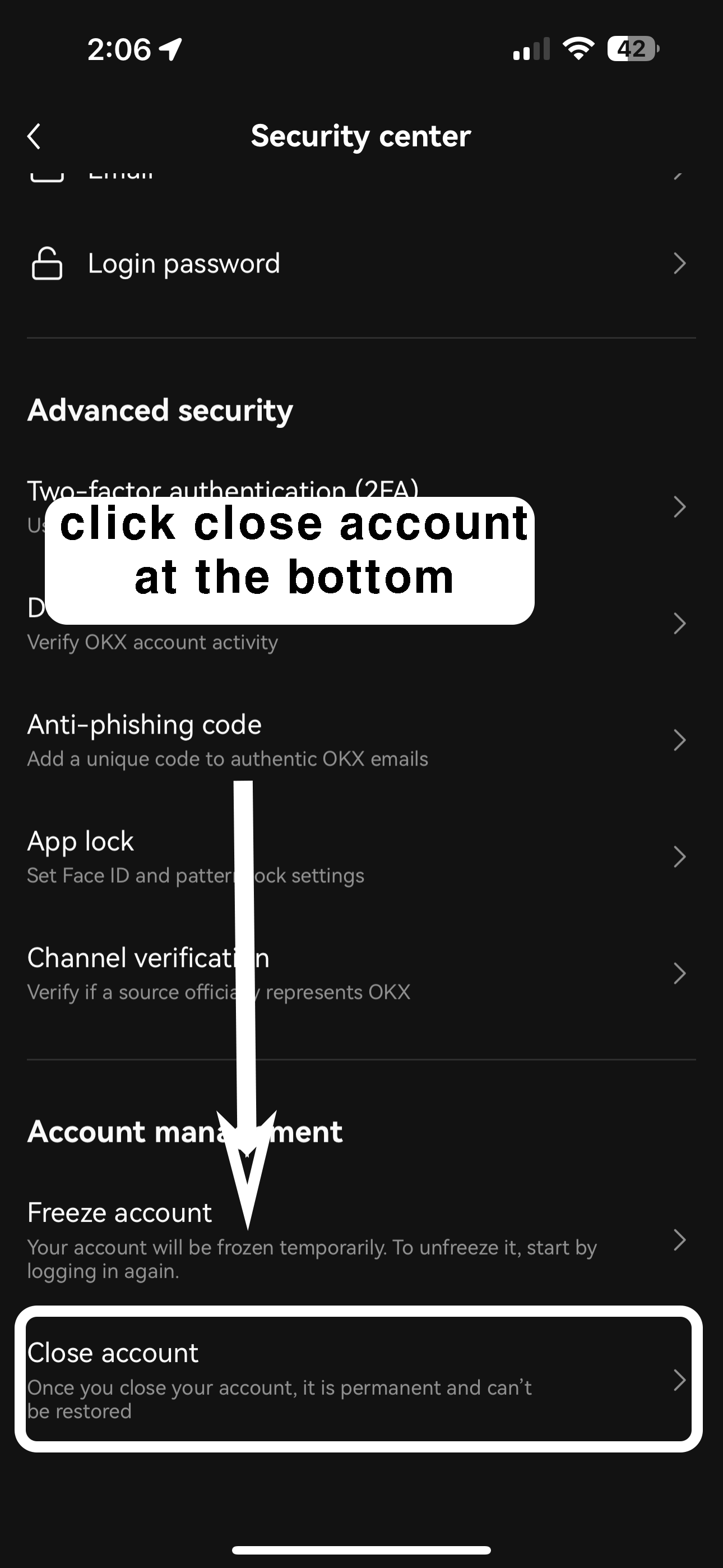
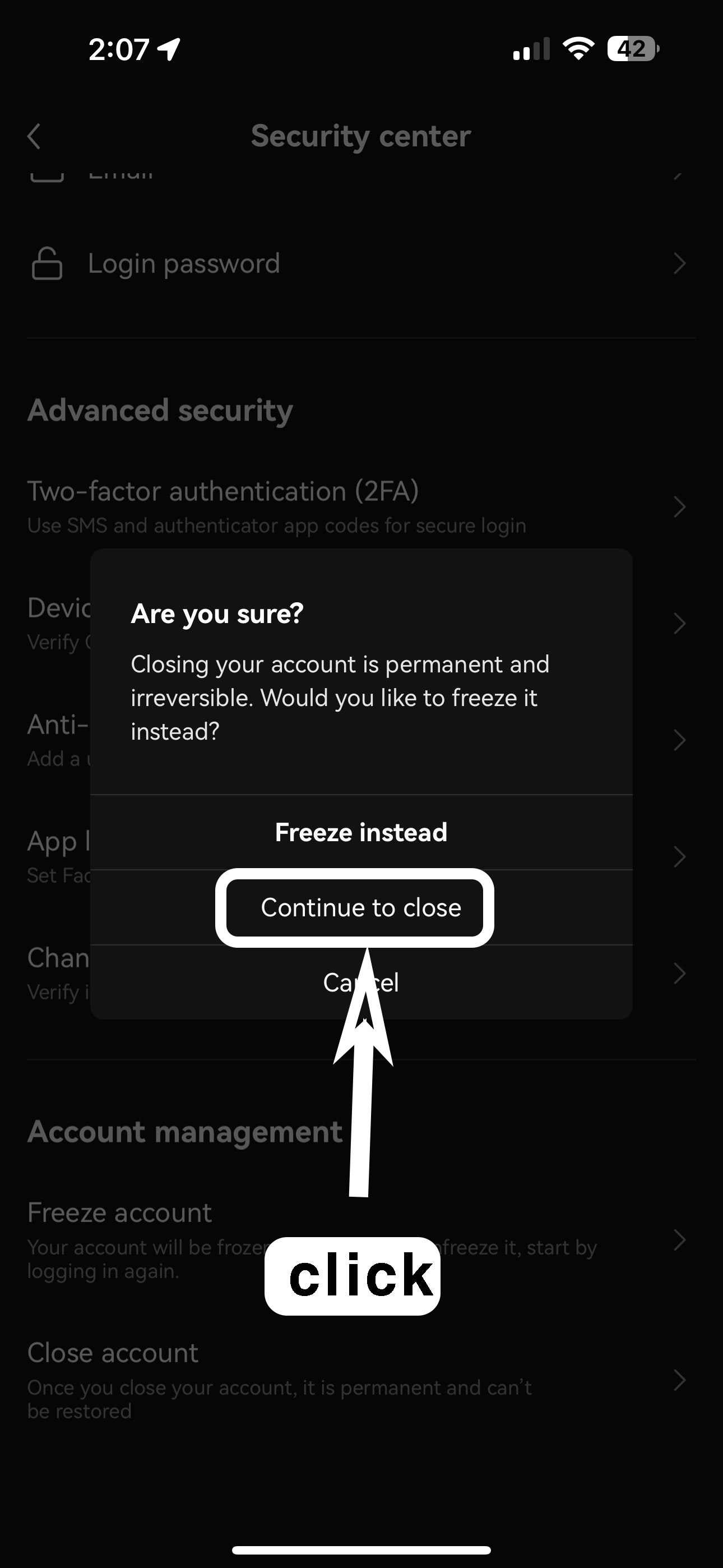
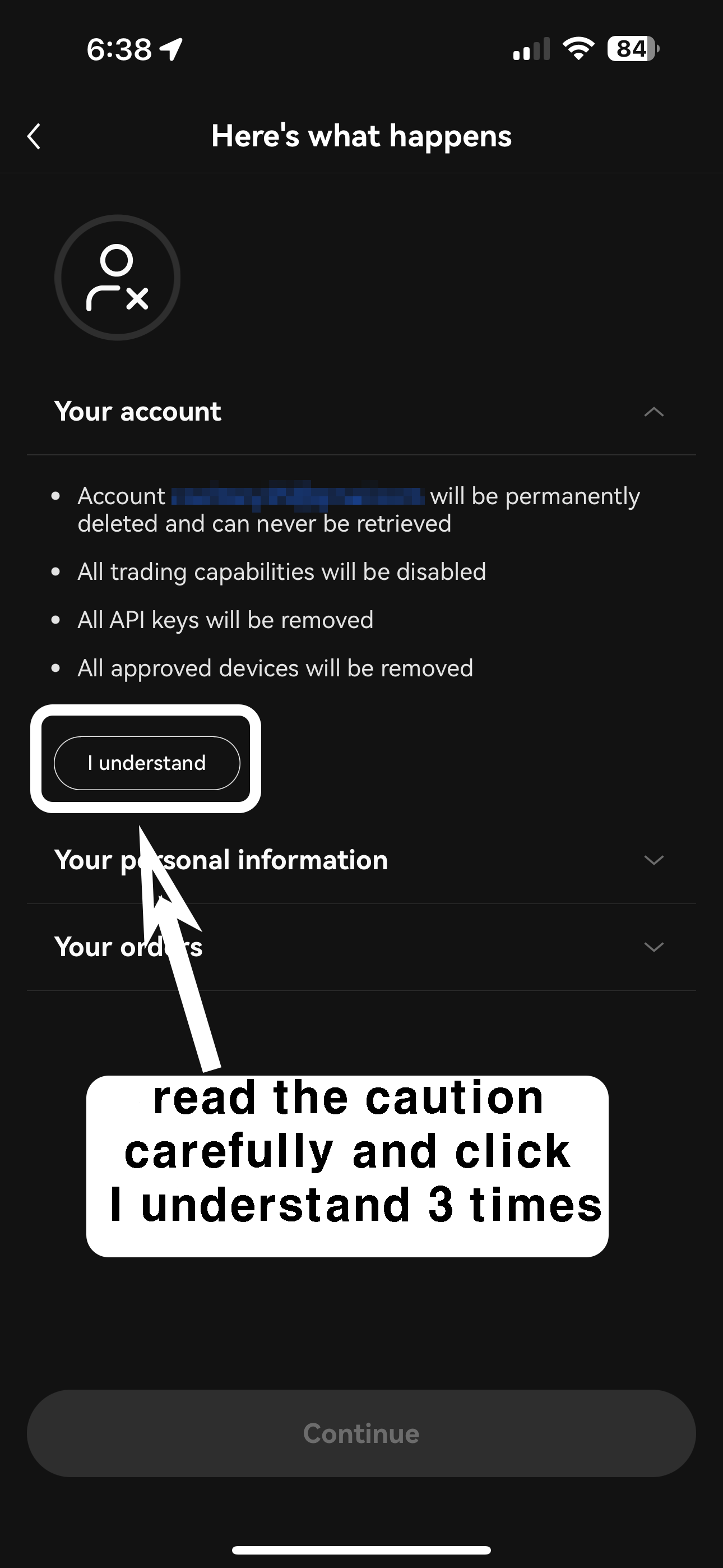
 Hong's Payback
Hong's Payback